- How To Install Hping3 On Windows Media Player
- Hping3 For Windows Download
- How To Install Hping3 On Windows10 Cmd
- How To Install Hping On Windows 10
DOWNLOAD HPING STABLE: The latest version of hping is 2.0.0-rc3 (release candidate 3). Rc3 changes: Fixed a problem with the checksum code. Some packet was generated with the wrong checksum!
- OS: Windows XP SP3 yang berjalan di virutalbox. IP: 192.168.56.2. Pastikan hping3 sudah terinstall! Apabila belum terinstall, install dahulu dengan perintah. Ket: Disini saya menggunakan os linux ubuntu, jadi untuk penginstallan hping3 silahkan sesuaikan dengan distro linux masing-masing.
- Our take on Denial-of-service Attack – DoS using hping3. Let's face it, you installed Kali Linux to learn how to DoS, how to crack into your neighbors Wireless router, how to hack into a remote Windows machine be that a Windows 2008 R2 server or Windows 7 or learn how to hack a website using SQL Injection.
ICMP Scanning by Hping3 Examples:
hping3 is another tool used for scan network. it is available in kali linux by default it is one of DOS attack software, ddos stand for distributed denial of service attack. you can launch and stop dos attack, whenever you want. In this illustration hping3 will act like an ordinary ping utility, sending ICMP-reverberation und getting ICMP-reply
Traceroute using Hping3:
This illustration is like popular utilities like tracert (windows) or traceroute (linux) who utilizes ICMP packets expanding each time in 1 its TTL value.
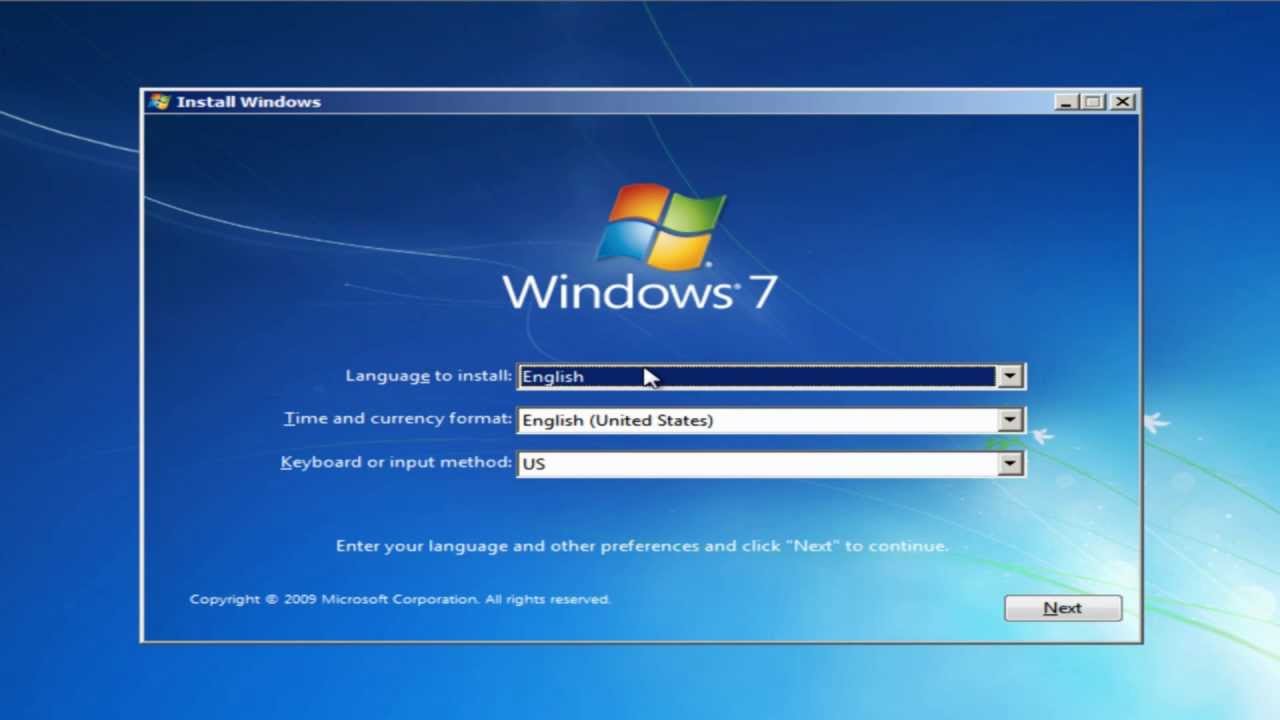
Scanning For Open Port by Hping3:
Here hping3 will send a SYN packet to a tagged port (80 in our example). We can control likewise from which local port will begin the scan (5050).
Traceroute to a determined port by Hping3:
A decent feature from hping3 is that you can do a traceroute to a pointed out port viewing where your packet is blocked. It can simply be carried out by adding -traceroute to the last command.
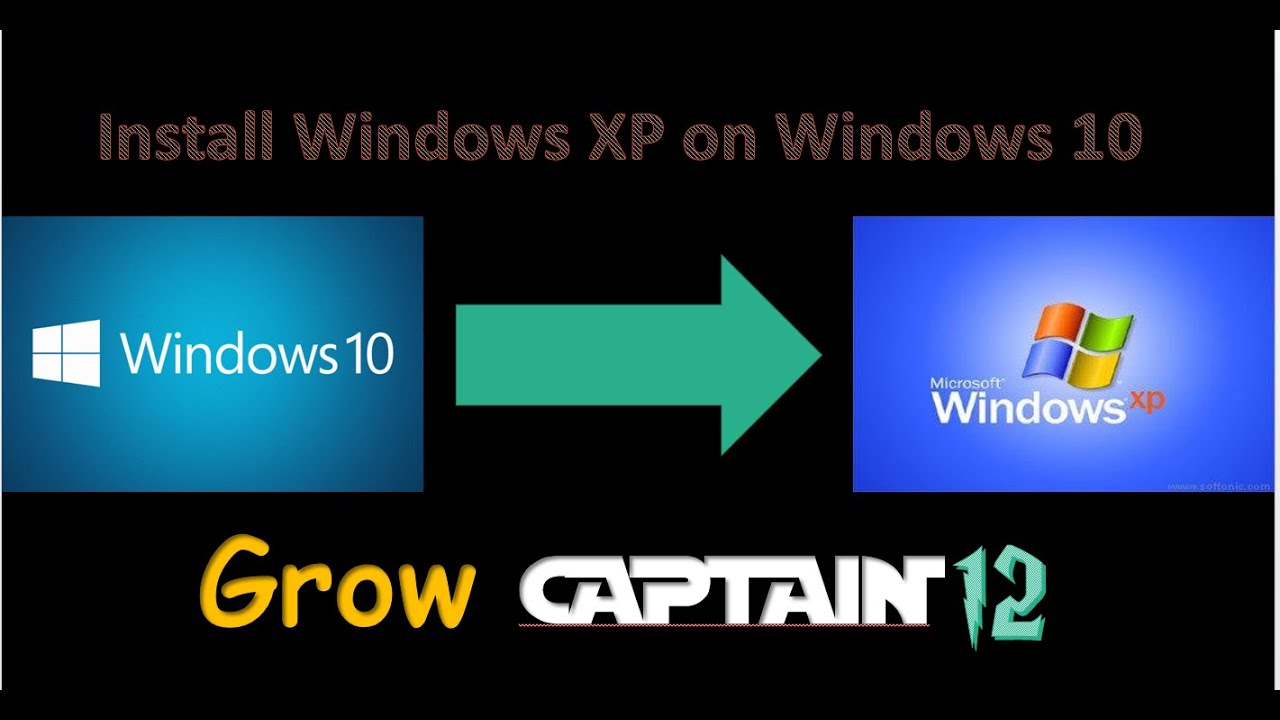
Scanning For Open Port by Hping3:
Here hping3 will send a SYN packet to a tagged port (80 in our example). We can control likewise from which local port will begin the scan (5050).
Traceroute to a determined port by Hping3:
A decent feature from hping3 is that you can do a traceroute to a pointed out port viewing where your packet is blocked. It can simply be carried out by adding -traceroute to the last command.
How To Install Hping3 On Windows Media Player
Different types of ICMP :
This example sends a ICMP address mask demand.
Hping3 For Windows Download
FIN Scanning by Hping3:
First type we will attempt is the FIN scan. In a TCP connection the FIN flag is used to begin the connection shutting schedule. On the off chance that we don't get an reply, that methods the port is open. Typically firewalls send a Rst+ack packet again to indicator that the port is shut..
ACK Scan by Hping3:
This scan could be utilized to check whether a host is alive (when Ping is blocked). This ought to send a RST response TCPport is open.
Xmas Scan by Hping3:
This scan sets the succession number to zero and set the URG + PSH + FIN signals in the packet. On the off chance that the focus on gadget's TCP port is shut, the target gadget sends a TCP RST bundle in answer. In the event that the focus on gadget's TCP port is open, the target disposes of the TCP Xmas output, sending no answer.
Null Scan Hping3:
This scan sets the arrangement number to zero and have no flag set in the packet. On the off chance that the focus on device's port is shut, the target device sends a TCP RST packet in answer. In the event that the target device's TCP port is open, the target device of the TCP NULL output, sending no reply.
How To Install Hping3 On Windows10 Cmd
If Appreciate My Work, You should consider:
How To Install Hping On Windows 10
- Join Group for Discussion Facebook Group
- Get your own self-hosted blog with a Free Domain at ($2.96/month)
- Buy a Coffee to Us! Make Small Contribution by Paypal
- Support us by taking our :Online Courses
- Contact me :[email protected]
